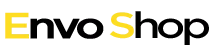目前在html5和css3的热潮下,html页面的效果也是层出不穷,下面我们来介绍使用canvas来模仿刮奖刮开效果。
原理
在需要刮出的图片或者文字上方盖上一层灰色或者其他背景的canvas画布,当手指或者鼠标点击画布并移动时,将画布上移动过的轨迹变成透明即可。
DEMO
[code lang=”js”]
<!doctype html>
<html>
<head>
<meta charset="utf-8">
<title>无标题文档</title>
<meta name="viewport" content="width=device-width,initial-scale=1,maximum-scale=1,user-scalable=no" />
<style>
.content,.cover{width:400px; height:400px; position:absolute; left:50%; top:50%; margin:-200px 0 0 -200px;}
.content{ font-size:48px; line-height:400px; text-align:center;}
h3{ text-align:center; line-height:200px;}
</style>
</head>
<body>
<h3>快来刮开!!!</h3>
<div class="content" >中奖啦~!</div>
<canvas id="cover" class="cover" width="400" height="400"></canvas>
</body>
<script>
var isdown = false,
cover = document.getElementById("cover"),
covercanvas = cover.getContext("2d");
//
covercanvas.fillStyle="transparent";
//要在fillter()之前先定义画布背景为透明
covercanvas.fillRect(0,0,400,400);
function fillter( canvas ){
//定义画布背景为#ccc和画布大小
canvas.fillStyle="#ccc";
canvas.fillRect(0,0,400,400);
}
function isDown(e){
//判断鼠标和手指是否按下
e.preventDefault();
isdown=true;
}
function isUp(e){
//判断鼠标和手指是否抬起
isdown=false;
}
function draw( e ){
//如果isdown为true(即鼠标或手指在画布区域按下)获取其在画布上的位置并画出轨迹
e.preventDefault();
if(isdown){
if(e.changedTouches){
//判断如果是touch事件(即手指按下)改变event
e=e.changedTouches[e.changedTouches.length-1];
}
var _height= parseInt((window.innerHeight-400)/2),
_width= parseInt((window.innerWidth-400)/2),
touchTop=e.clientY – _height,
touchLeft=e.clientX – _width;
with(covercanvas){
// 画出按下时画布上显示的图案(这里是一个半径为10px的圆形)
beginPath();
arc(touchLeft, touchTop, 10, 0, Math.PI * 2);
fill();
}
}
//alert(touchTop);
}
fillter(covercanvas);
covercanvas.globalCompositeOperation = ‘destination-out’;
cover.addEventListener(‘touchstart’,isDown);
cover.addEventListener(‘touchmove’,draw);
cover.addEventListener(‘touchend’,isUp);
cover.addEventListener(‘mousemove’,draw);
cover.addEventListener(‘mousedown’,isDown);
cover.addEventListener(‘mouseup’,isUp);
</script>
</html>
[/code]
分析
demo中在class为content的div上盖上一层灰色的画布,然后通过获取鼠标和手指的坐标计算出在画布位置上的坐标,通过在坐标原点位 置画一个半径10px的透明圆形来透过画布,显示出画布下的内容。本demo是用时需要改变的内容为 _width,_height,touchTop,touchLeft这几个参数,根据自身画布的位置自行计算即可。由于是长按事件,记得在移动端阻止浏 览器默认功能。